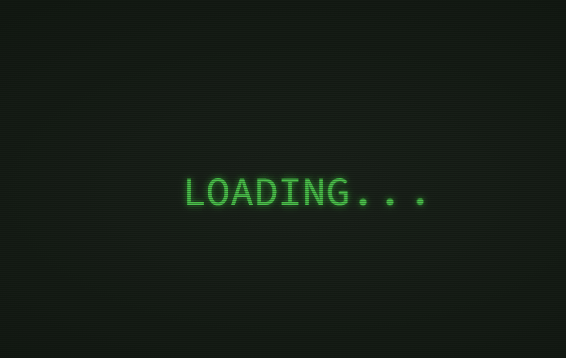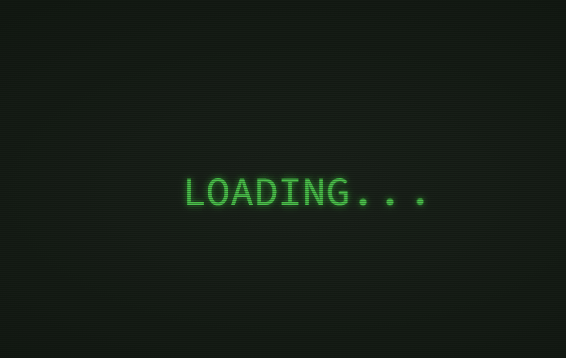1
2
3
4
5
6
7
8
9
10
11
12
13
14
15
16
17
18
19
20
21
22
23
24
25
26
27
28
29
30
31
32
33
34
35
36
37
38
39
40
41
42
43
44
45
46
47
48
49
50
51
52
53
54
55
56
57
58
59
60
61
62
63
64
65
66
67
68
69
70
71
72
73
74
75
76
77
78
79
80
81
82
83
84
85
86
87
88
89
90
91
92
93
94
95
96
97
98
99
100
101
102
103
104
105
106
107
108
109
110
111
112
113
114
115
116
117
118
119
120
121
122
123
124
125
126
127
128
129
130
131
132
133
134
135
136
137
138
139
140
141
142
143
144
145
146
147
148
149
150
151
| <!DOCTYPE html>
<html lang="zh-cn">
<head>
<meta charset="UTF-8">
<meta http-equiv="refresh" content="5; URL=https://synblog.gq/">
<meta name="viewport" content="width=device-width, initial-scale=1.0">
<title>跳转页面</title>
<style>
@import url(https://fonts.googleapis.com/css?family=Source+Code+Pro:400);
html,
body {
height: 100%;
}
body {
background: radial-gradient(#222922, #000500);
font-family: "Source Code Pro", monospace;
font-weight: 400;
overflow: hidden;
padding: 30px 0 0 30px;
text-align: center;
}
.word {
bottom: 0;
color: #fff;
font-size: 2.5em;
height: 2.5em;
left: 0;
line-height: 2.5em;
margin: auto;
right: 0;
position: absolute;
text-shadow: 0 0 10px rgba(50, 255, 50, 0.5), 0 0 5px rgba(100, 255, 100, 0.5);
top: 0;
}
.word span {
display: inline-block;
transform: translateX(100%) scale(0.9);
transition: transform 500ms;
}
.word .done {
color: #6f6;
transform: translateX(0) scale(1);
}
.overlay {
background-image: linear-gradient(transparent 0%, rgba(10, 16, 10, 0.5) 50%);
background-size: 1000px 2px;
bottom: 0;
content: "";
left: 0;
position: absolute;
right: 0;
top: 0;
}
</style>
<script type="text/javascript" src="https://cdnjs.cloudflare.com/ajax/libs/jquery/2.1.3/jquery.min.js"></script>
<script type="text/javascript"
src="https://cdnjs.cloudflare.com/ajax/libs/lettering.js/0.6.1/jquery.lettering.min.js"></script>
</head>
<body>
<div class="word">LOADING...</div>
<div class="overlay"></div>
<script>
function Ticker(elem) {
elem.lettering();
this.done = false;
this.cycleCount = 5;
this.cycleCurrent = 0;
this.chars = 'ABCDEFGHIJKLMNOPQRSTUVWXYZ1234567890!@#$%^&*()-_=+{}|[]\\;\':"<>?,./`~'.split('');
this.charsCount = this.chars.length;
this.letters = elem.find('span');
this.letterCount = this.letters.length;
this.letterCurrent = 0;
this.letters.each(function () {
var $this = $(this);
$this.attr('data-orig', $this.text());
$this.text('-');
});
}
Ticker.prototype.getChar = function () {
return this.chars[Math.floor(Math.random() * this.charsCount)];
};
Ticker.prototype.reset = function () {
this.done = false;
this.cycleCurrent = 0;
this.letterCurrent = 0;
this.letters.each(function () {
var $this = $(this);
$this.text($this.attr('data-orig'));
$this.removeClass('done');
});
this.loop();
};
Ticker.prototype.loop = function () {
var self = this;
this.letters.each(function (index, elem) {
var $elem = $(elem);
if (index >= self.letterCurrent) {
if ($elem.text() !== ' ') {
$elem.text(self.getChar());
$elem.css('opacity', Math.random());
}
}
});
if (this.cycleCurrent < this.cycleCount) {
this.cycleCurrent++;
} else if (this.letterCurrent < this.letterCount) {
var currLetter = this.letters.eq(this.letterCurrent);
this.cycleCurrent = 0;
currLetter.text(currLetter.attr('data-orig')).css('opacity', 1).addClass('done');
this.letterCurrent++;
} else {
this.done = true;
}
if (!this.done) {
requestAnimationFrame(function () {
self.loop();
});
} else {
setTimeout(function () {
self.reset();
}, 750);
}
};
$words = $('.word');
$words.each(function () {
var $this = $(this),
ticker = new Ticker($this).reset();
$this.data('ticker', ticker);
});
</script>
</body>
</html>
|